Camera Steps to take and save photos
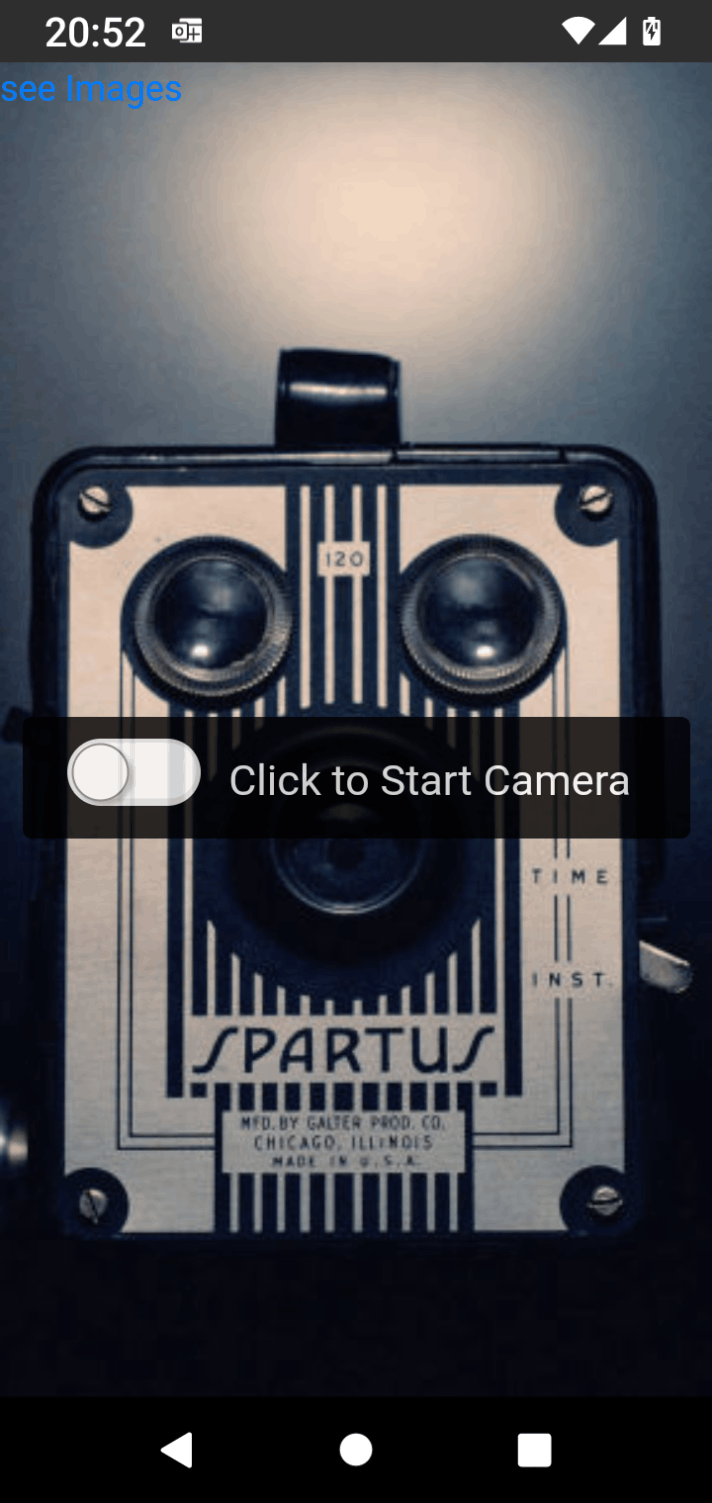
1. Camera App
a. Click to Start Camera
b. View all photos

2 Use Camera
a. Click Camera to take Photo or
b. Click Front/Back Camera or
c. Click On toggle to Exit
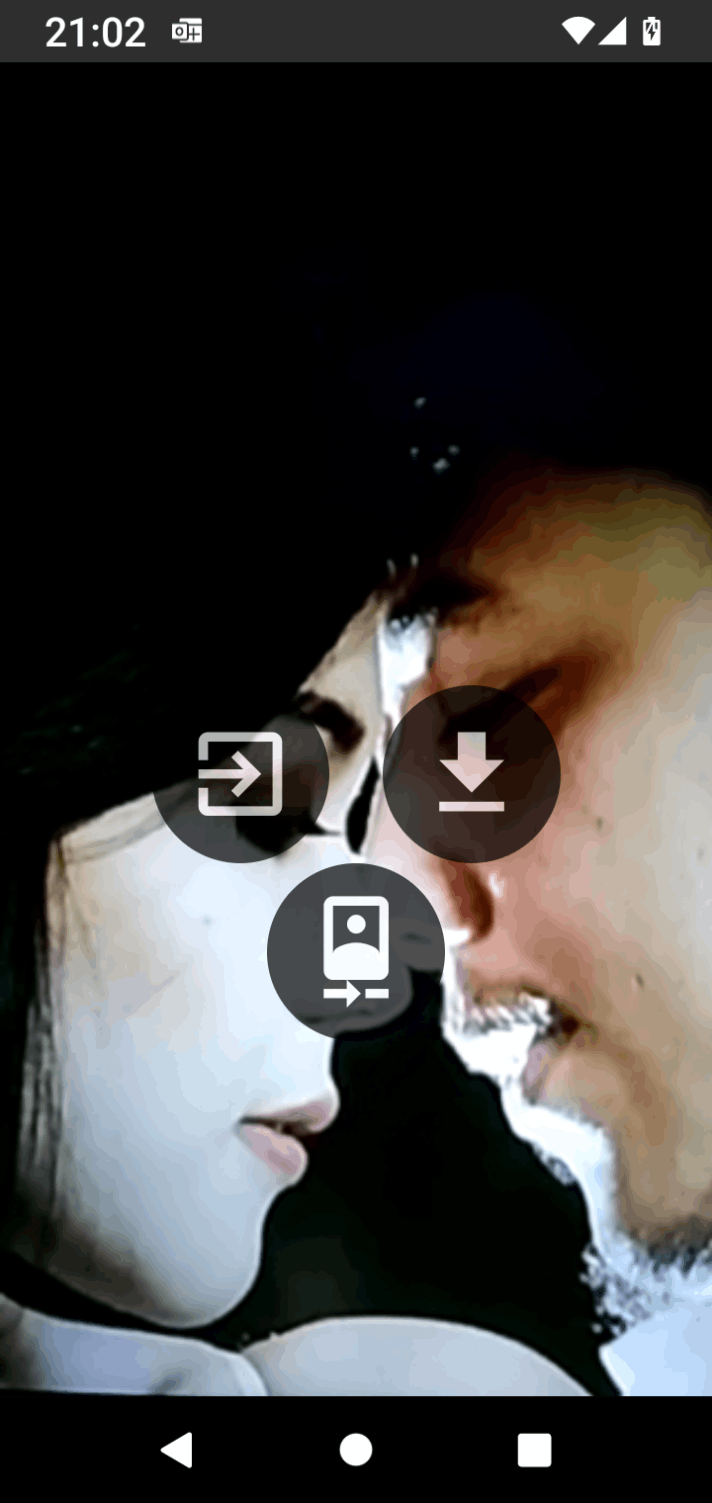
Save Photo
a. Exit or
b. Save to device and web
c. Take more photos